Notification Full Screen Intents
Instead of posting notification, it is possible to launch an intent instead by using setFullScreenIntent() method.
Basic Usage
There are several things we can do related to notification full screen intents.
1. Opening Application Full Screen Intent Setting Page
Starting in Android 14, to open a page to manage our application's full screen intent's settings, we can use ACTION_MANAGE_APP_USE_FULL_SCREEN_INTENT:
import android.content.Context
import android.content.Intent
import android.net.Uri
import android.os.Build
import android.provider.Settings
import androidx.core.content.ContextCompat.startActivity
if (Build.VERSION.SDK_INT >= Build.VERSION_CODES.UPSIDE_DOWN_CAKE) {
startActivity(
context,
Intent(Settings.ACTION_MANAGE_APP_USE_FULL_SCREEN_INTENT).apply {
data = Uri.parse("package:${context.packageName}")
},
null,
)
}
Running this code will open setting page similar to this one:
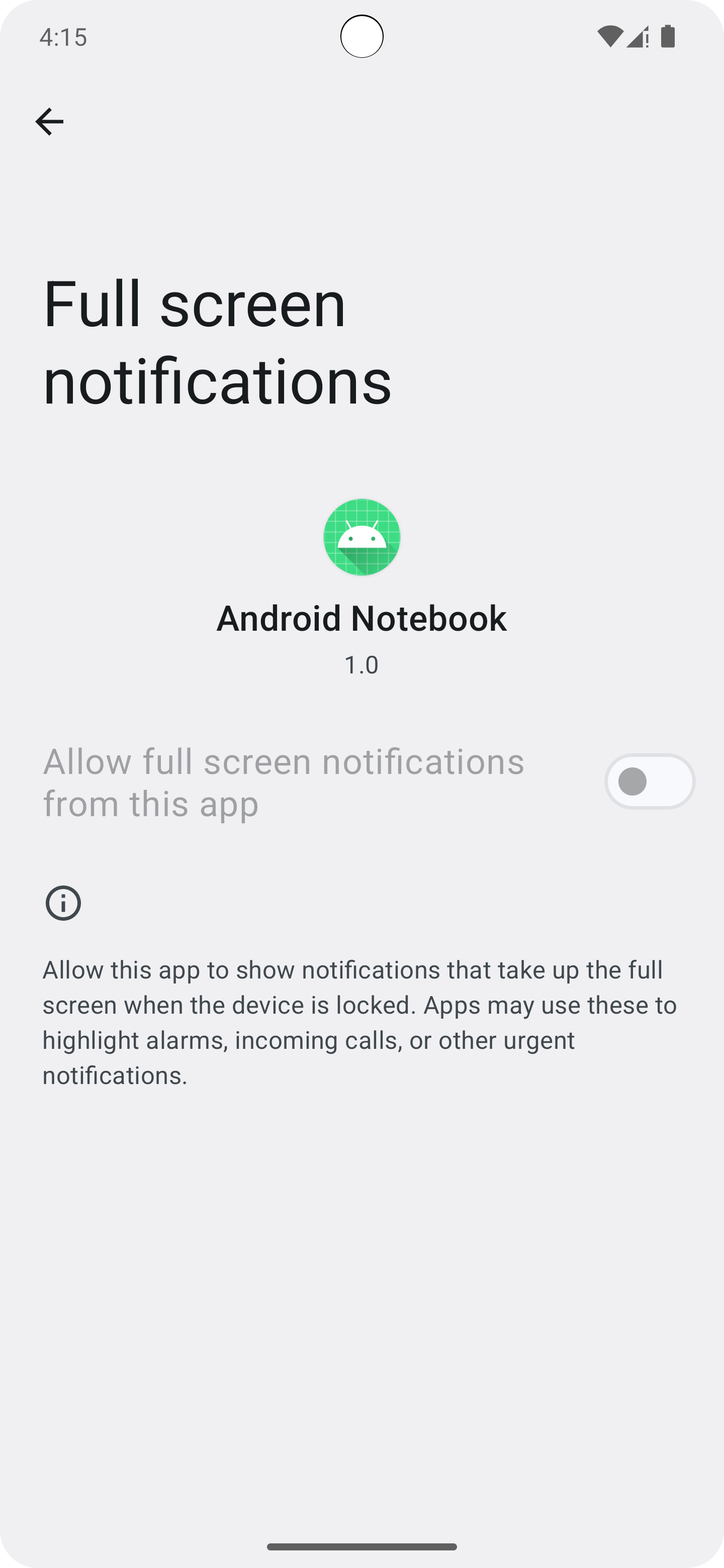
By default, the toggle is disabled. If you want to enable the toggle, you need to add USE_FULL_SCREEN_INTENT permission to AndroidManifest.xml file:
<?xml version="1.0" encoding="utf-8"?>
<manifest xmlns:android="http://schemas.android.com/apk/res/android"
xmlns:tools="http://schemas.android.com/tools">
<!-- Add this permission: -->
<uses-permission android:name="android.permission.USE_FULL_SCREEN_INTENT" />
<application>
</application>
</manifest>
If the permission is added, the toggle will be enabled (allowed by default):
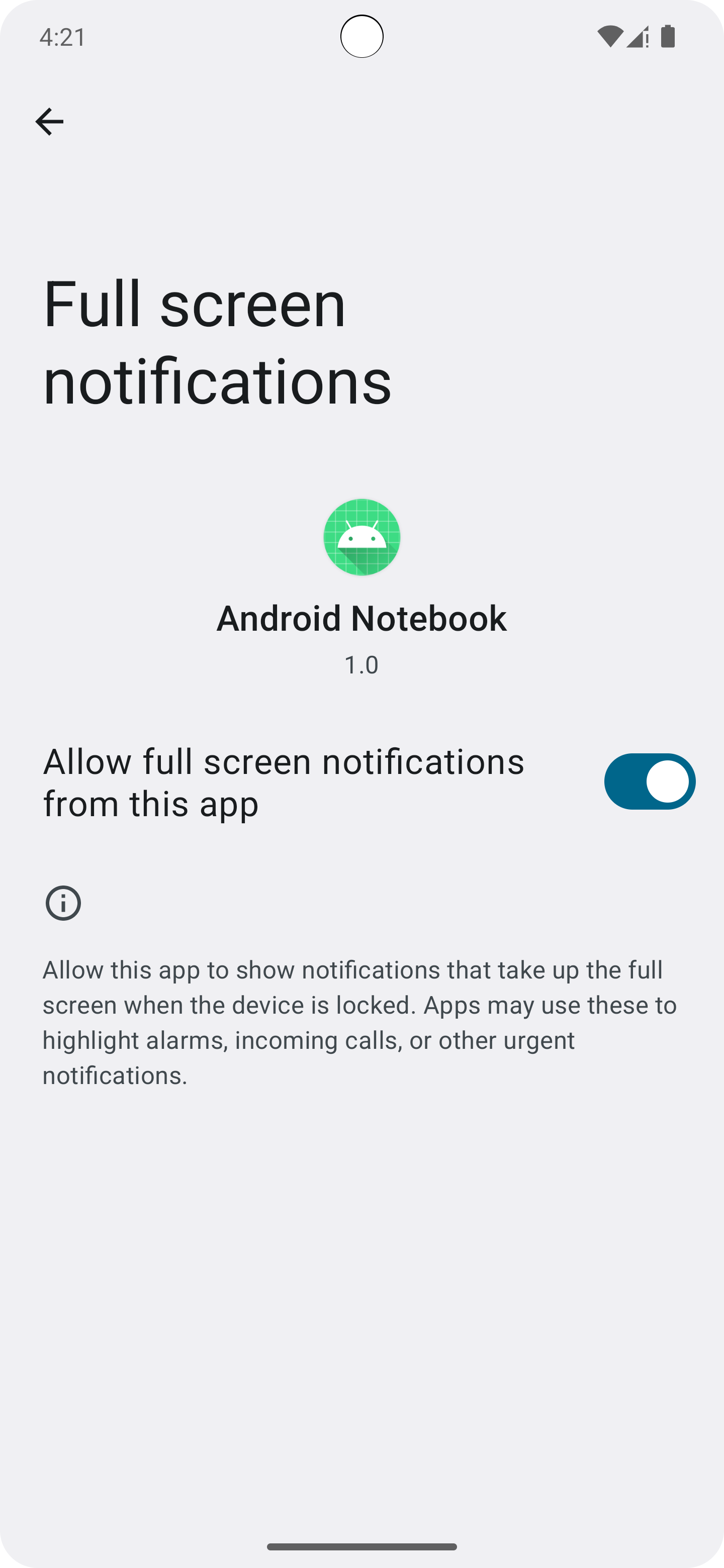
2. Checking Whether App Can Use Full Screen Intent
Starting from Android 14, we can also check whether our app is allowed to use notification full screen intent by using canUseFullScreenIntent() method:
import android.app.NotificationManager
import android.content.Context
import android.os.Build
import android.util.Log
val notificationManager = context.getSystemService(NotificationManager::class.java)
val canUseFullScreenIntent = if (Build.VERSION.SDK_INT >= Build.VERSION_CODES.UPSIDE_DOWN_CAKE) {
notificationManager.canUseFullScreenIntent()
} else {
null
}
Log.i("TAG", "App can use full screen intent: $canUseFullScreenIntent")