Taking Screenshots with Logcat
It is possible to take a screenshot of your Android application using Logcat inside Android Studio.
Basic Usage
Make sure that your computer is connected to an Android device.
To take a screenshot, you only need to press the camera icon on the left side of Logcat window:
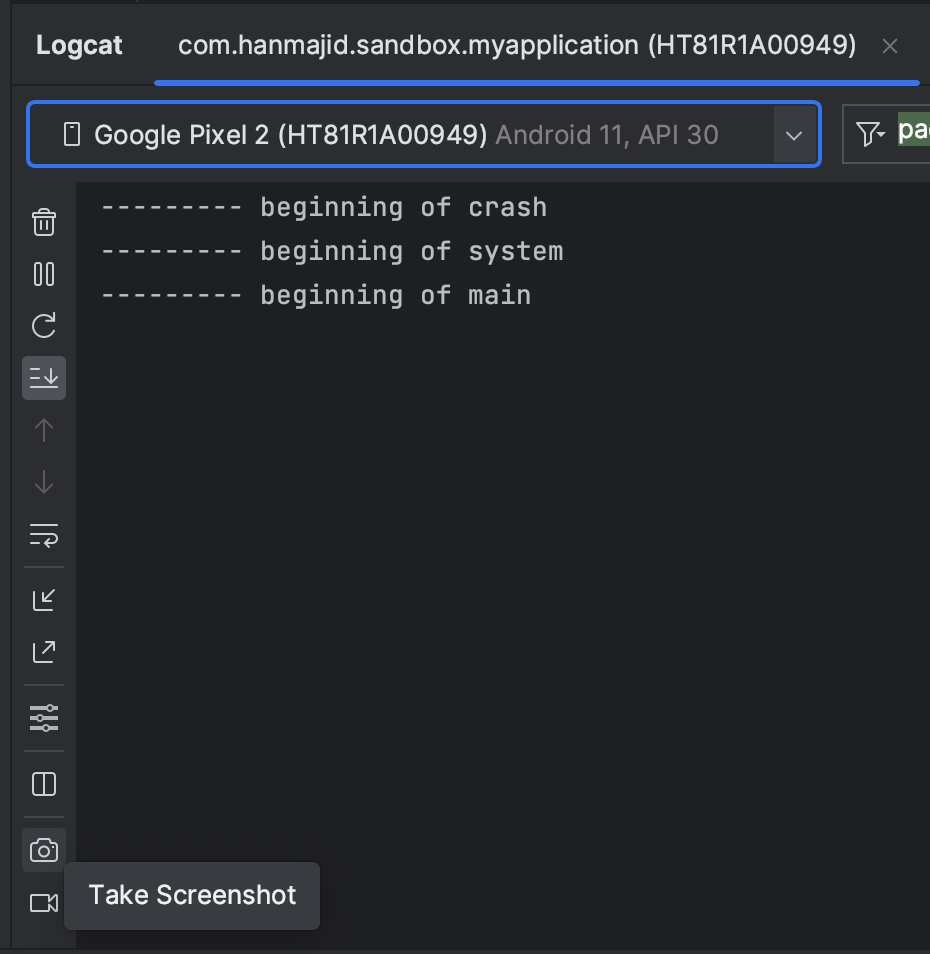
A new window will appear where you can preview and edit the taken image:
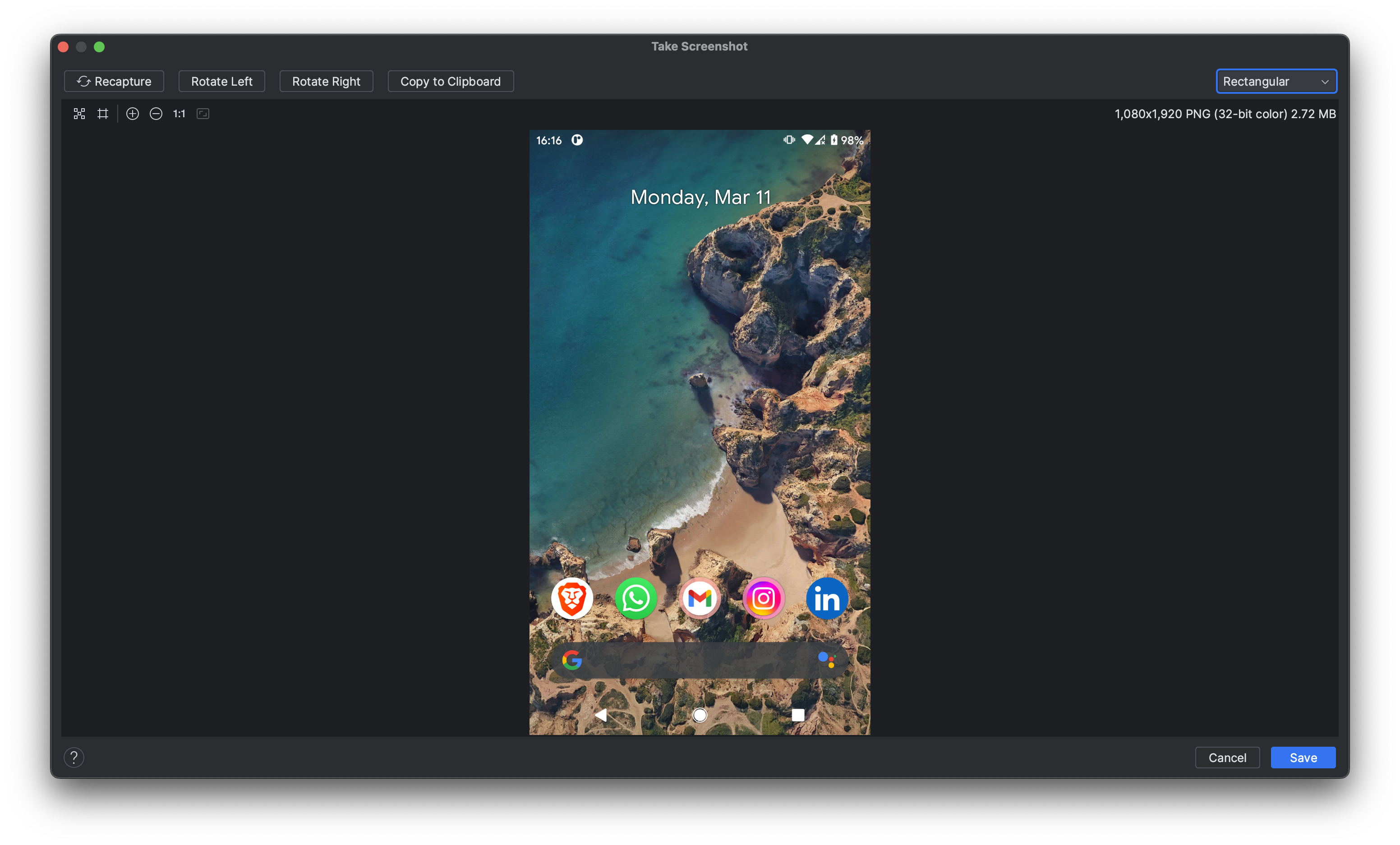
Once you're satisfied, you can press Save button and save the image to your computer.